iPad Digital Art CAMP
(for AGE: 8 - 13)
LIVE ONLINE on ZOOM
Aug 3 - Aug 7, 2020 at 11AM - 12PM
(Create Disney Characters, Still Life, Abstract, Fonts & more)
In this 1-week fun camp, kids will meet daily on Zoom and learn to create various forms of digital art such as Disney characters, Cartoons, Still Life paintings, Landscape, Abstract & cool fonts, all on their iPad. (iPad require iOS 13.2 or later)
About the Camp
We all know that kids love using their iPads, but do they know how to use them to do more than watch movies and play games? Fire up your child’s creativity and get them using their iPad to make drawing and paintings, This hands-on class will introduce your child to the powerful creative tools they have at their fingertips and make connections to their learning at school - and it’s a lot of fun!
Day 1
We will learn the fundamentals of drawing digitally and learn about the various tools available for sketching, and painting. We will experiment with different brush styles, erasers and blending tools. We will then learn about different color palettes and understand digital color harmony, the difference between RGB vs CMYK

Day 2
Now we will learn to create digital illustrations starting with basic shapes, such as circles and ovals. We will then move on to learn about LAYERS - the most powerful feature of digital art. We will create a still-life fruit painting using these concepts of layers.

Day 3
In this class, we will learn the fundaments to create characters such as Disney Cartoons like Micky Mouse and Marvel SuperHeros. We will use digital techniques such as alpha lock and layer blending to add depth, lighting and special effects to these characters

Day 4
In this class, we will learn to create Abstract Art. We will learn to use shapes, colours, forms and gestural marks blended with digital techniques to create visually appealing work. In this class, we will also learn about perspective and symmetry.
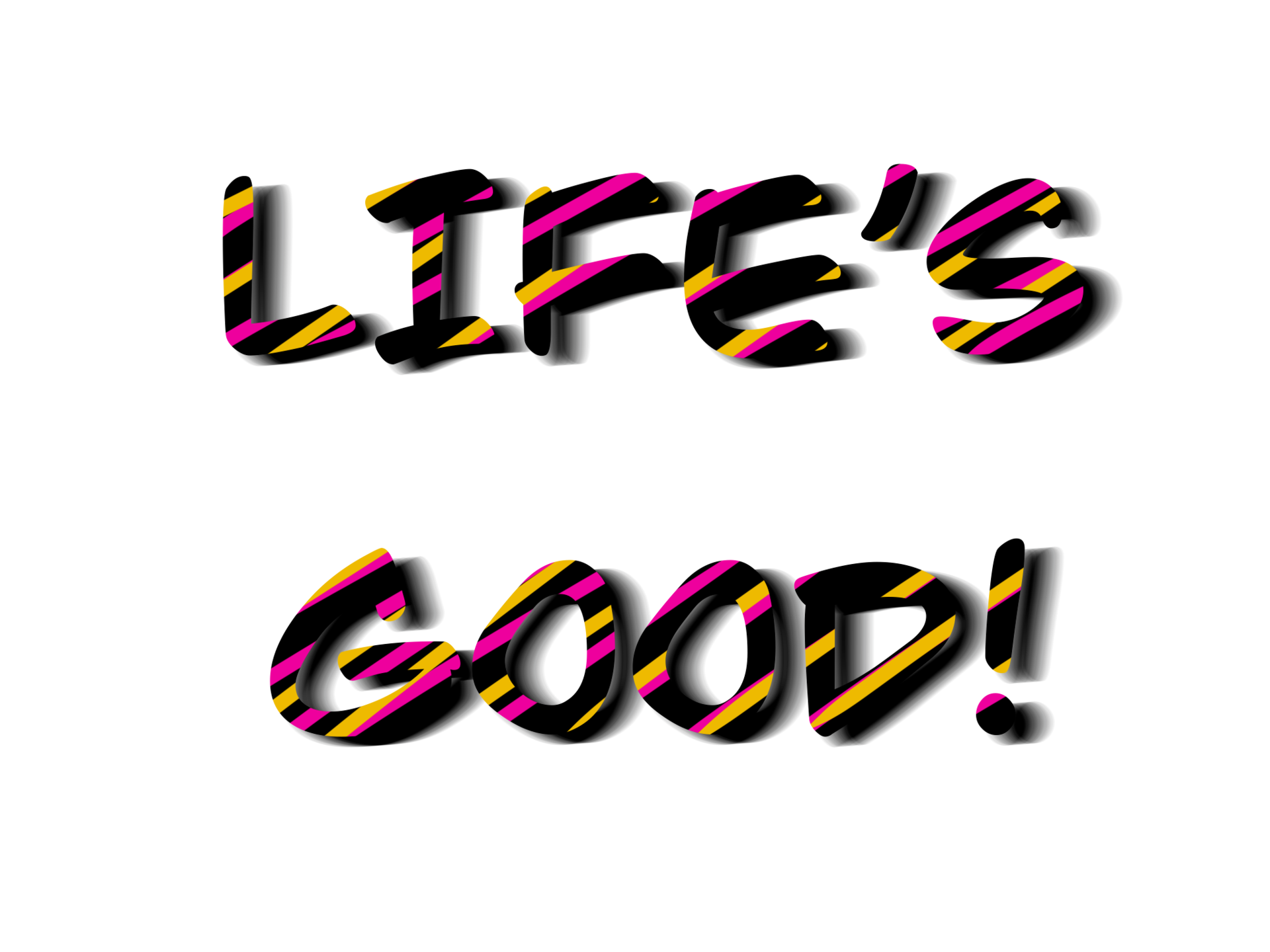
Day 5
Last but not the least, in this class we will learn to create cool fonts with various different styles, shades, lighting, and shadow effects. Kids can use these techniques to create fun "Happy birth Day" cards. We will also review all the lessons from day 1-5.

LIVE instructions
Class instructions are done over zoom with multiple cameras and screen sharing with interactive Q&A which provides a seamless constructive classroom experience
About the instructor
Professionally an engineer and an artist at heart, Sumit Vishwakarma exclusively creates art on iPad and tablets using different apps, his fingers or a stylus. His goal is to educate kids, teens and adults about simple digital techniques that can be applied with traditional painting skills to create beautiful artwork on tablets.
Sumit's website
All instructions are LIVE Over ZOOM


